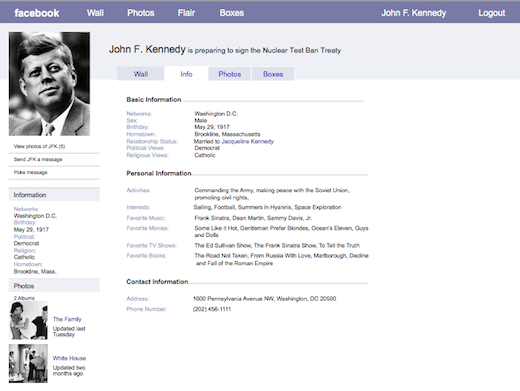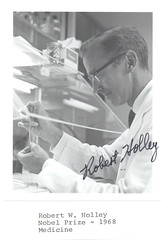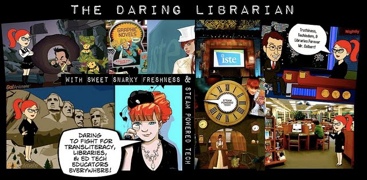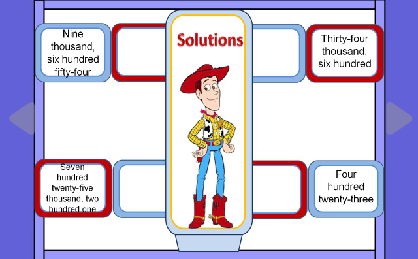![]() When it comes to word problems students often have a hard time figuring out what information is important. Since they have to write the equation rather than being given an equation, it is a more challenging skill to master. Well, with Thinking Blocks students can visually represent the information in a word problem helping them to better understand what is being asked and what operations are needed.
When it comes to word problems students often have a hard time figuring out what information is important. Since they have to write the equation rather than being given an equation, it is a more challenging skill to master. Well, with Thinking Blocks students can visually represent the information in a word problem helping them to better understand what is being asked and what operations are needed.
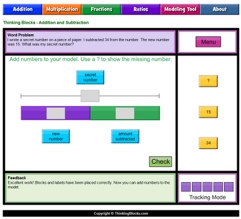 The site provides students with a series of word problems that can be done in Tracking Mode or Practice Mode. In Tracking Mode students earn starts for each correct problem. All problems begin with a problem and some blocks. Students read the problem and position the blocks where they belong. After position the blocks, students label what each block represents, checking as each step of the way. Next, students place the correct number labels on the blocks as seen in the image to the right. If the numbers are in the correct location, students get the Resize Blocks button which show a representation of the actual numbers. Lastly, students are asked to solve the math problem with the optional built in calculator.
The site provides students with a series of word problems that can be done in Tracking Mode or Practice Mode. In Tracking Mode students earn starts for each correct problem. All problems begin with a problem and some blocks. Students read the problem and position the blocks where they belong. After position the blocks, students label what each block represents, checking as each step of the way. Next, students place the correct number labels on the blocks as seen in the image to the right. If the numbers are in the correct location, students get the Resize Blocks button which show a representation of the actual numbers. Lastly, students are asked to solve the math problem with the optional built in calculator.
The Thinking Blocks include addition, multiplication, fractions, ratios, and a modeling tool that lets students and teachers model their own problems using the Thinking Blocks tools.
In addition, there is a Math Playground with videos demonstrating the use of Thinking Blocks for solving different types of problems, making for a great introduction or review for a lesson. There are also Math games, logic problems, word problems and other videos.
This is a great tool for whole group instruction and is a lot of fun to interact with on the Promethean board, especially the touch boards! It is also a great resource for students to practice solving word problems.